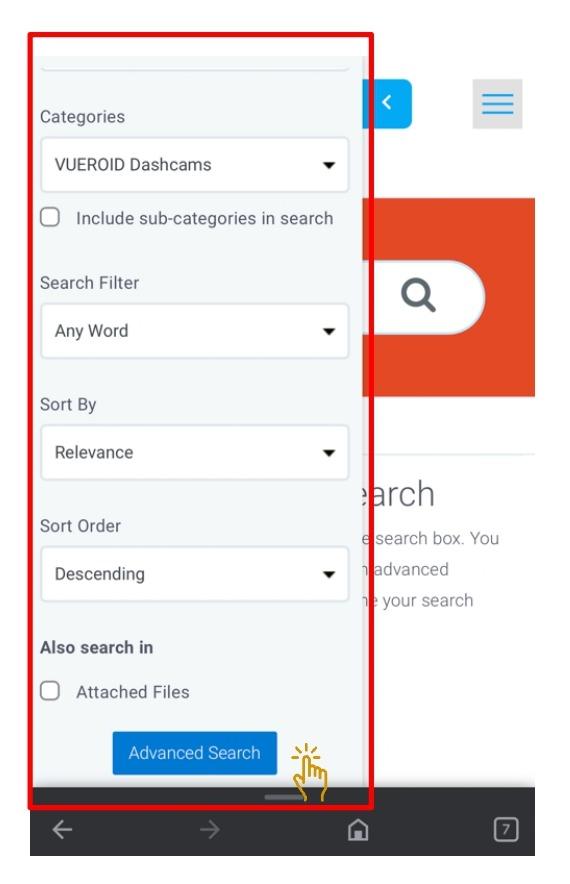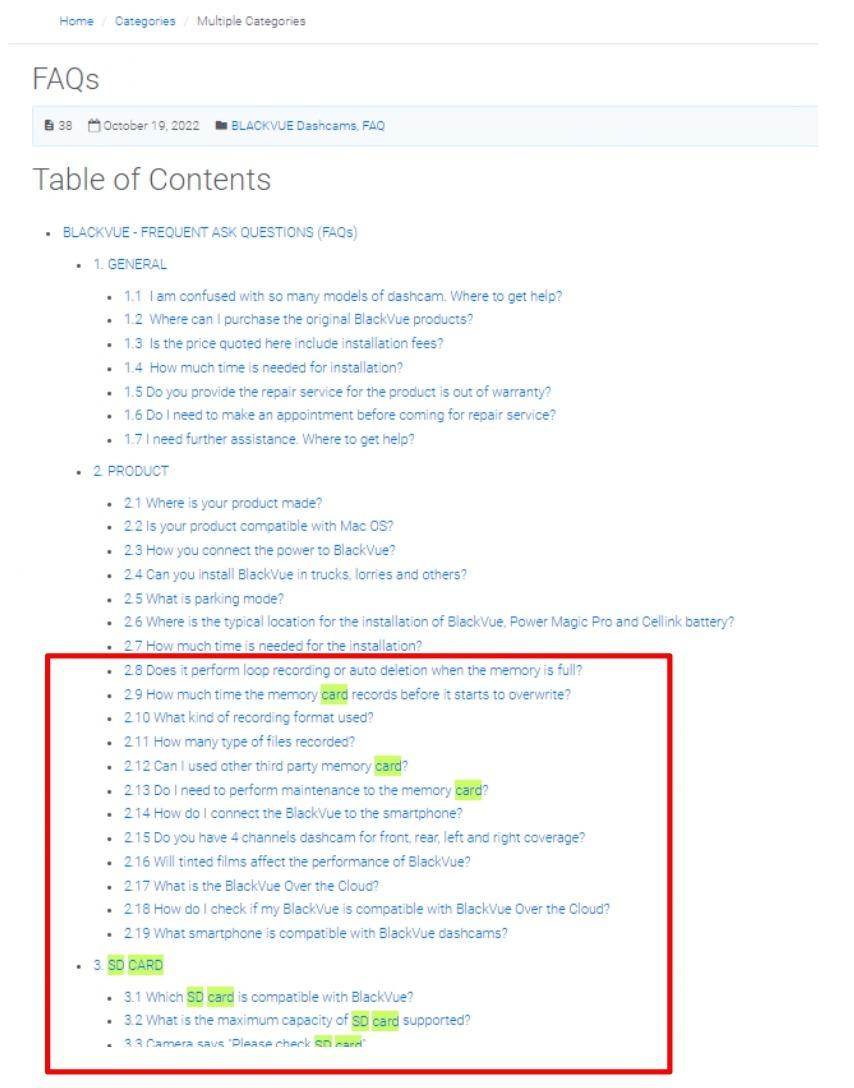Getting Started - Using Phone Browser
Getting Started
- You can search the help center articles/FAQs by typing the keywords in the search bar. For example, if you type "SD card", you will get all SD card-related articles uploaded by our support team.
- Alternatively, by clicking on the "Advanced Search" you can narrow down your search by selecting "Categories" (Brand: BlackVue, Vueroid, Cellink) and "Keywords".
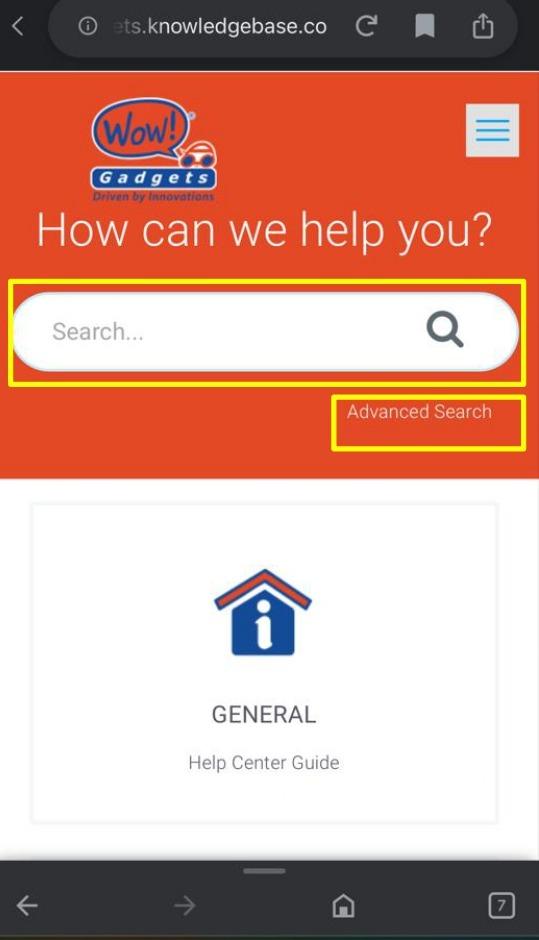
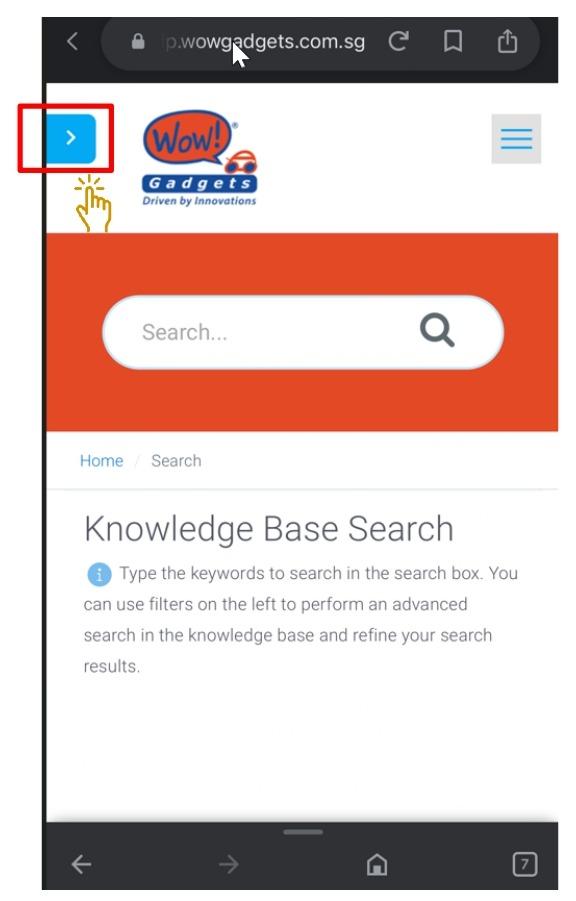
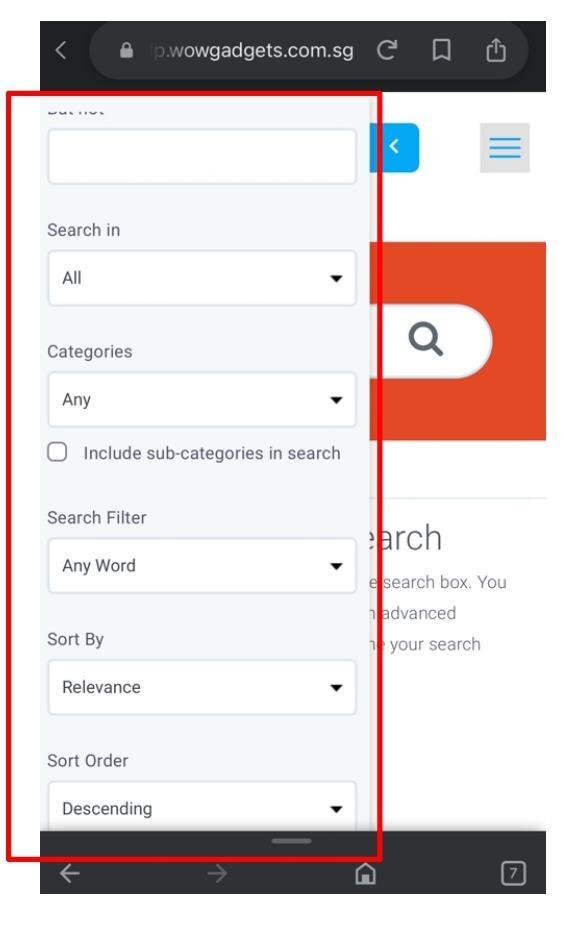
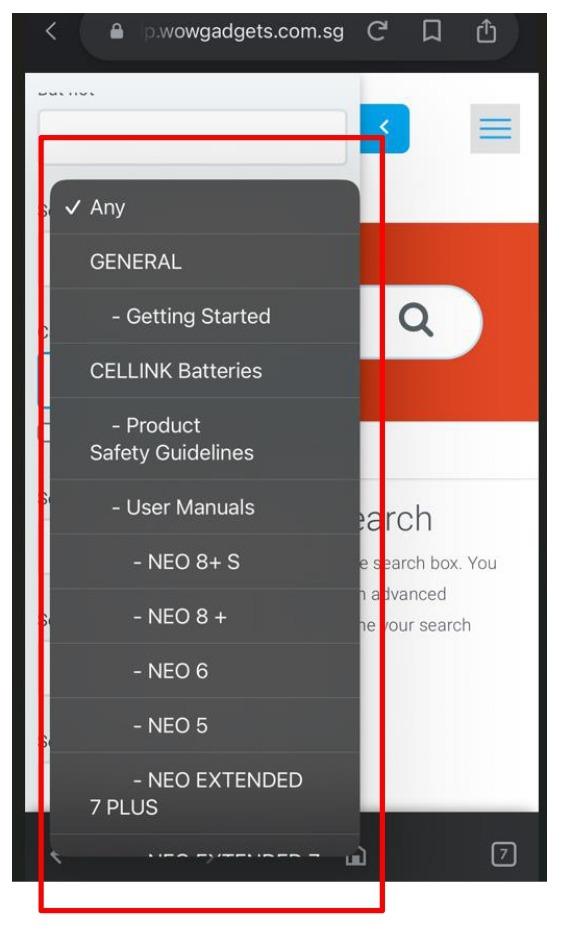
- After defined the "Categories" and "Keywords", related articles will be listed for viewing.