Replacement SIM Card and Configuration for LTE Dashcams
Table of Contents
1. HOW TO REPLACE A SIM CARD
Note: To avoid damage, always power off the dashcam before handling the SIM card.
Whether you’re setting up your dashcam for the first time or performing maintenance, this guide will walk you through the process.
1. Remove the mount holder by pressing the lock button and sliding it out.
2. Turn the dashcam upside down to access the SIM card tray.
3. Use the ejector needle to poke the SIM card tray hole and eject the tray.
4. Place the SIM card with the logo facing upwards on the tray.
5. Insert the tray back into the slot.
6. Reattach the mount holder by pressing the lock button and sliding it back in.
2. SIM CARD CONFIGURATION
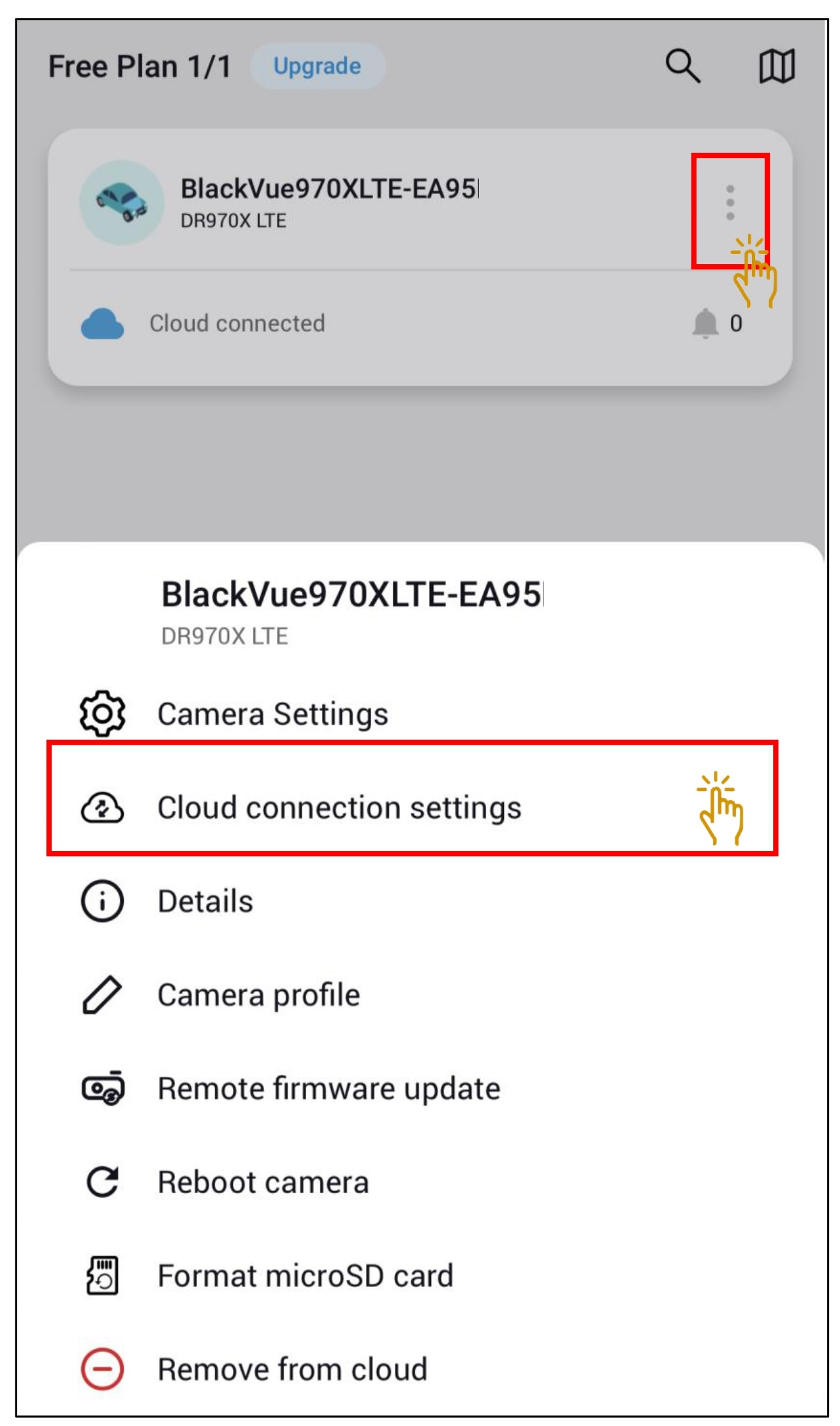
- Press the three dots in vertical position on the right side of the camera to where you want to activate the SIM Card. The submenu will be displayed.
- Click on Cloud connection settings.
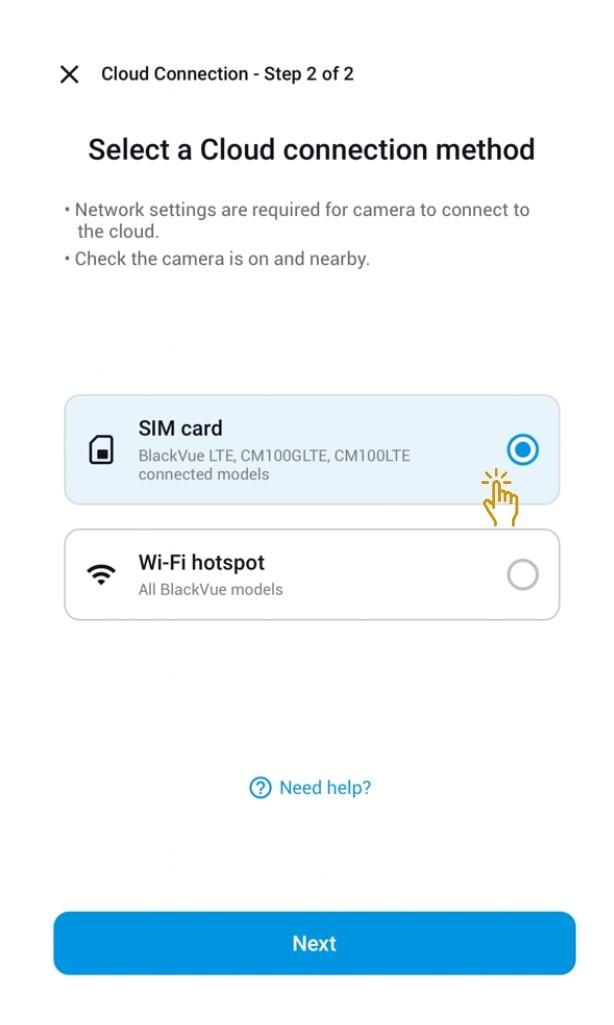
- Click on "SIM Card".
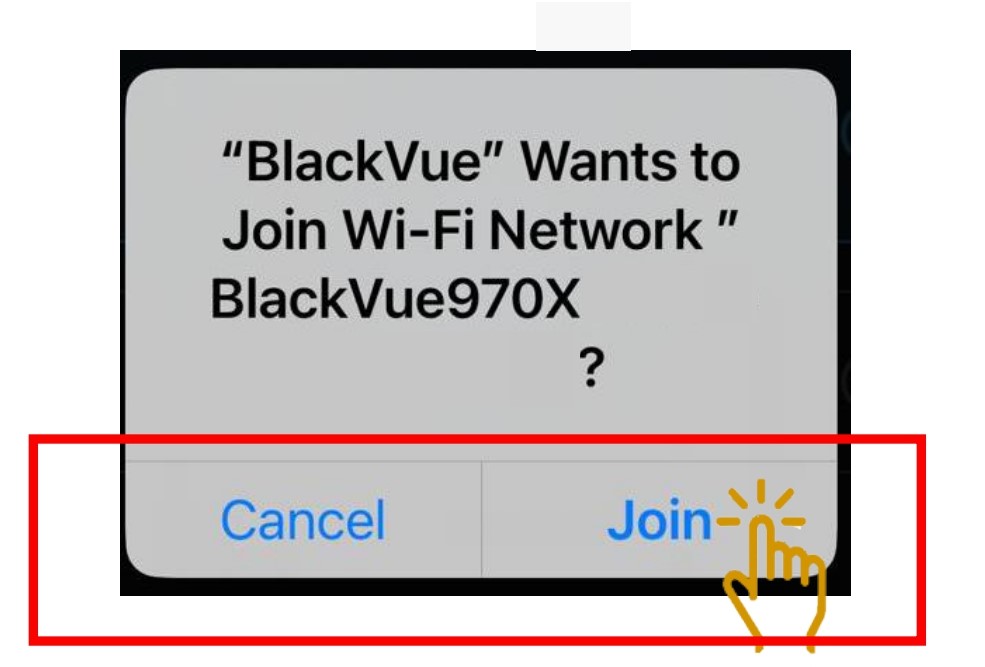
- Select Join for the app to connect to the camera
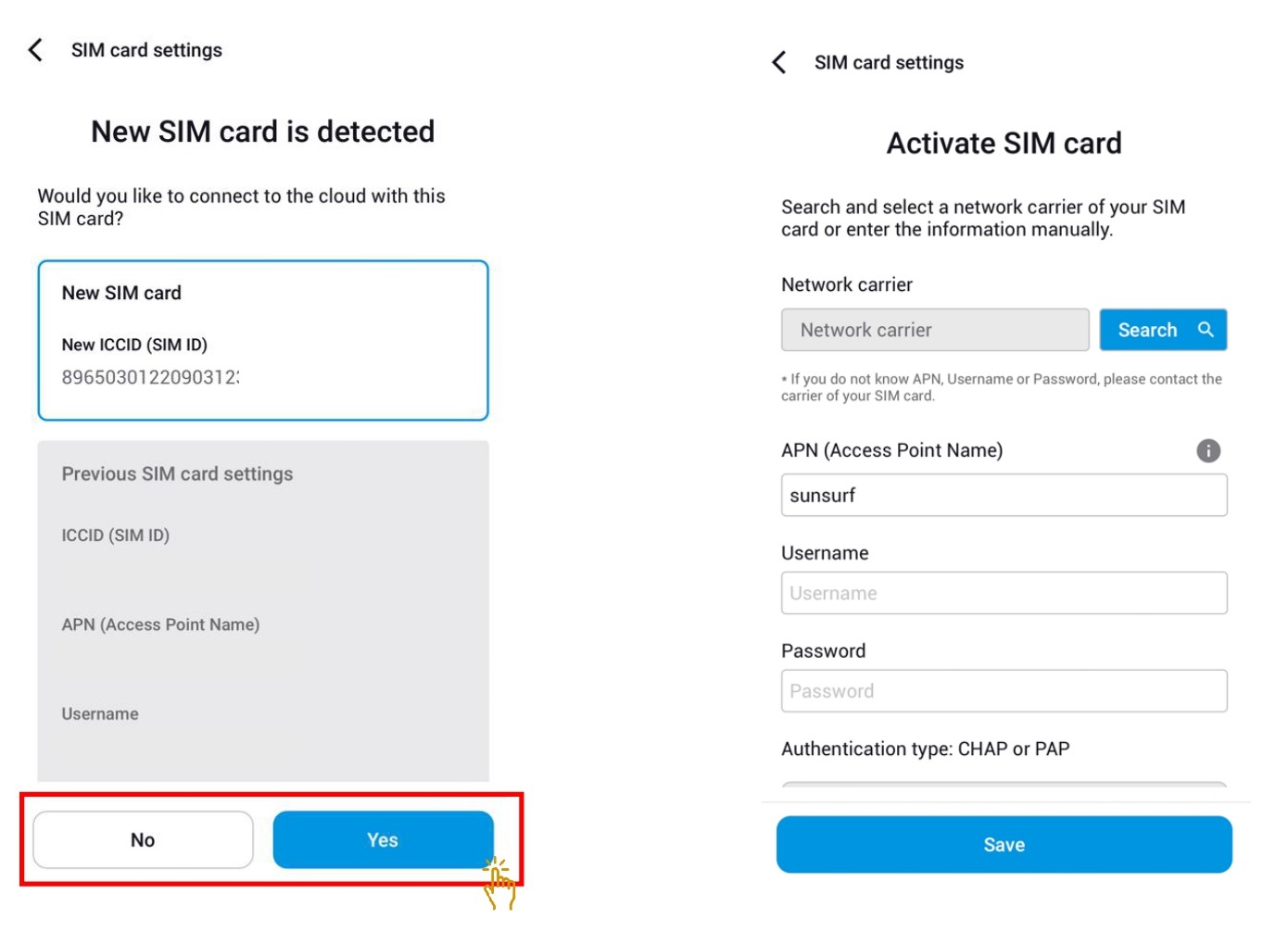
- New SIM card will be detected with the information shown as above.
- Input the SIM card Telco APN and click "Save"
Example: Telco M1 - APN: sunsurf
Telco Singtel - APN: e-ideas
Please click on the below link for more Telco's APN
Telco's APN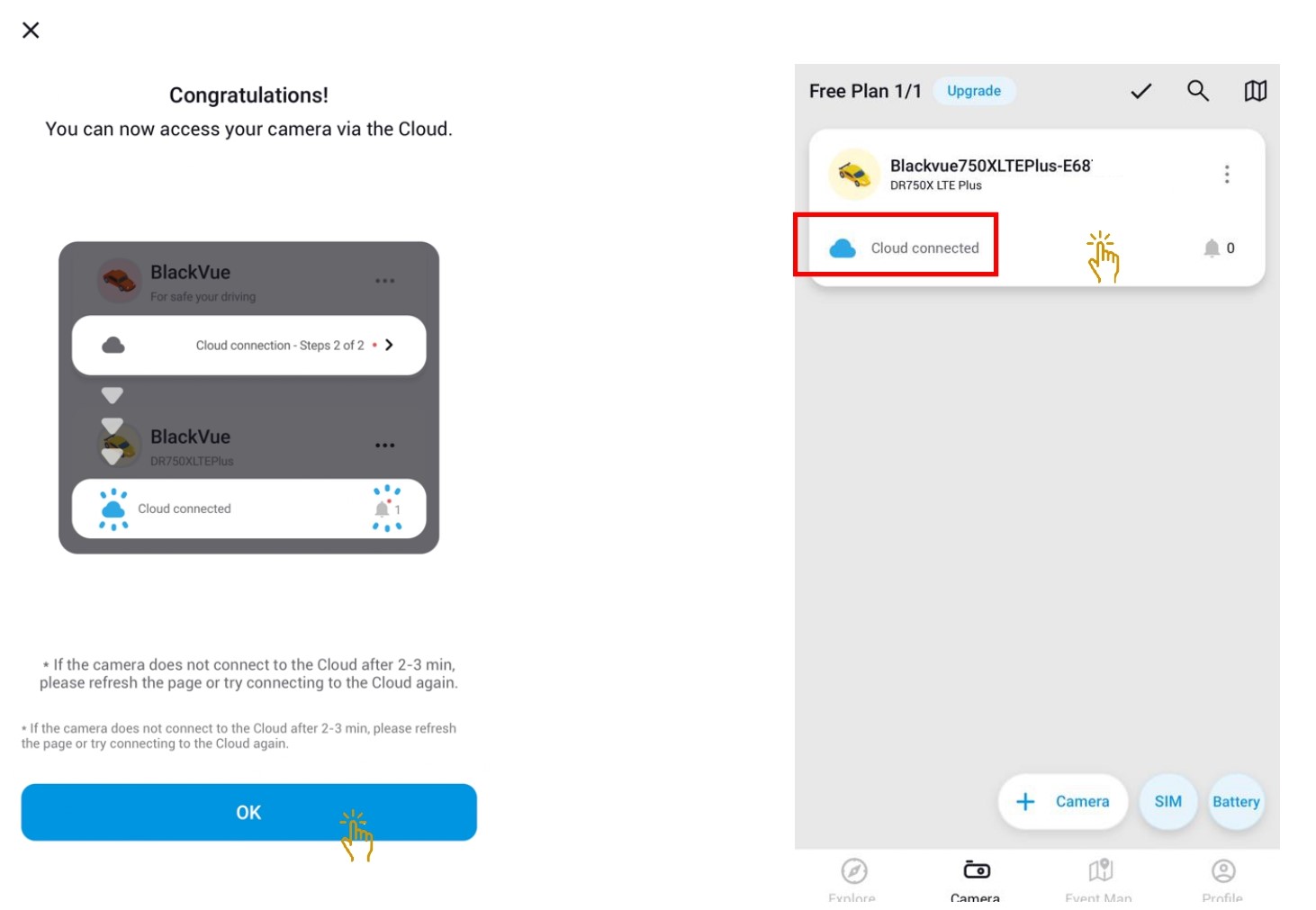
- Once SIM card is activated, cloud connection is established. Click "OK".
- You have successfully, configured the SIM card.