BlackVue Viewer for PC supports most recent BlackVue models and compatible with BlackVue Over the Cloud.
1. Dashcam that are compatible using BlackVue Viewer for PC
|
Supported Models
|
Supported Versions
|
|
DR750-2CH LTE
|
All Firmware Versions
|
|
DR900X-1CH / DR900X-2CH
|
All Firmware Versions
|
|
DR900S-1CH / DR900S-2CH
|
All Firmware Versions
|
|
DR750X-1CH PLUS / DR750X-2CH PLUS
|
All Firmware Versions
|
|
DR750X-1CH / DR750X-2CH
|
All Firmware Versions
|
|
DR750S-1CH / DR750S-2CH
|
All Firmware Versions
|
|
DR650GW-1CH / DR650GW-2CH
|
All firmware version
|
|
DR650S-1CH / DR650S-2CH
|
All firmware version
|
|
DR590X-1CH / DR590X-2CH
|
All firmware version
|
|
DR590W-1CH / DR590W-2CH
|
All firmware version
|
|
DR590-1CH / DR590-2CH
|
All firmware version
|
|
DR450-1CH
|
Firmware from Version v1.004 and up
|
|
DR430-2CH
|
Firmware from Version v1.001 and up
|
|
DR470-2CH
|
Firmware from Version v1.001 and up
|
For DR490-2CH or DR490L-2CH, please download the following:
• BlackVue Viewer for Windows (V2.13) here >.
• BlackVue Viewer for Mac (V1.33) here >
For older models or firmware versions, please update or download and use the Legacy Viewer further below.
1. Go to the link to download the BlackVue Viewer For PC. https://www.blackvue.com.sg/download.html
2. Click on the "Download Viewer/App/Manuals/Others".
![]()
3. Click on "BlackVue Viewer for PC"
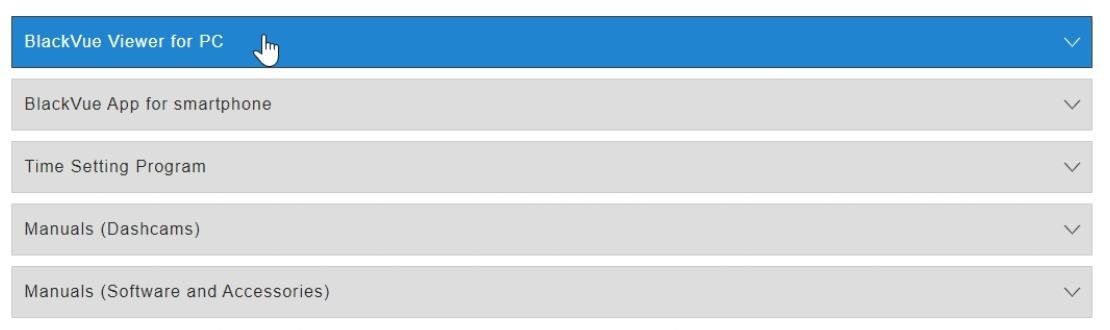
4. Scroll down and click on the version of BlackVue Viewer to be download either Windows OS or Mac OS versions.

If you are using newer version of Mac OS and try to run the above BlackVue Viewer for the first time, the system may prompt warning about malicious software as it was not downloaded from the App Store. Please go to the System Preferences > Security and Privacy > Open Anyway to unblock.
5. BlackVue Viewer PC app is in .exe format saved inside a ZIP file. Click "Download"
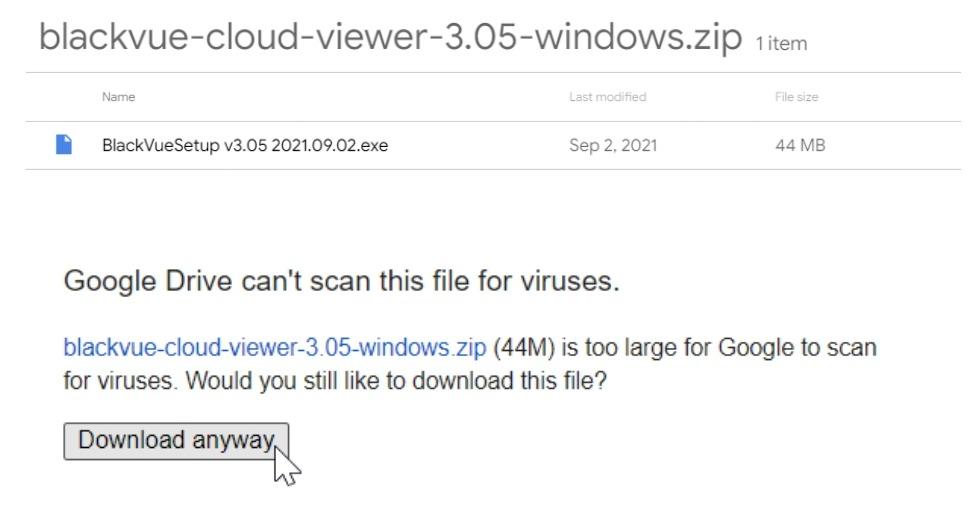
6. Once downloaded, unzip the file and install.
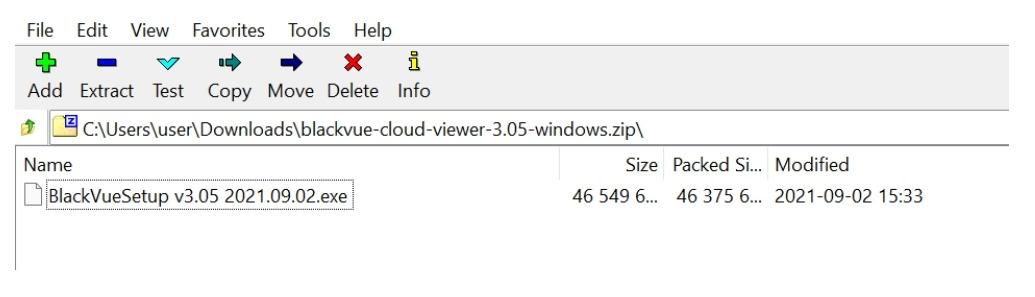
7. Once installed, a shortcut BlackVue Viewer is created and is ready to be use.

1. Go to the link to download the BlackVue Legacy Viewer For PC. https://www.blackvue.com.sg/download.html
2. Click on the "Download Viewer/App/Manuals/Others".
![]()
3. Click on "BlackVue Viewer for PC"
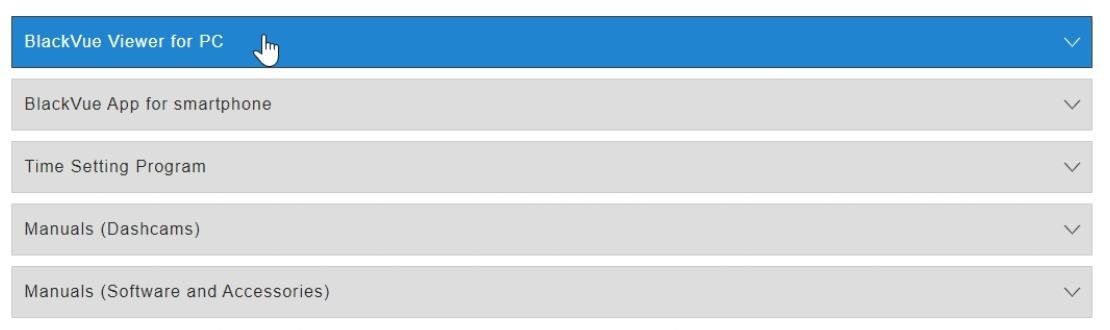
4. Scroll down and click on the version of BlackVue Legacy Viewer to be download either Windows OS or Mac OS versions.
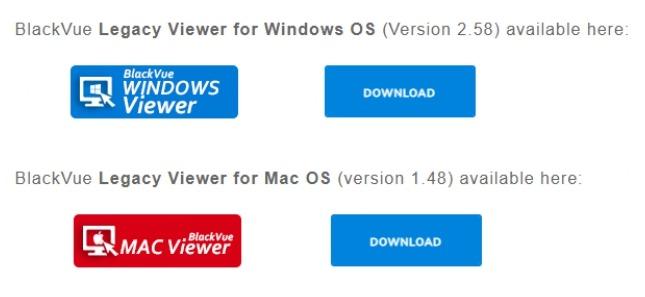
5. Once downloaded, unzip the file and follow the instructed guideline to install
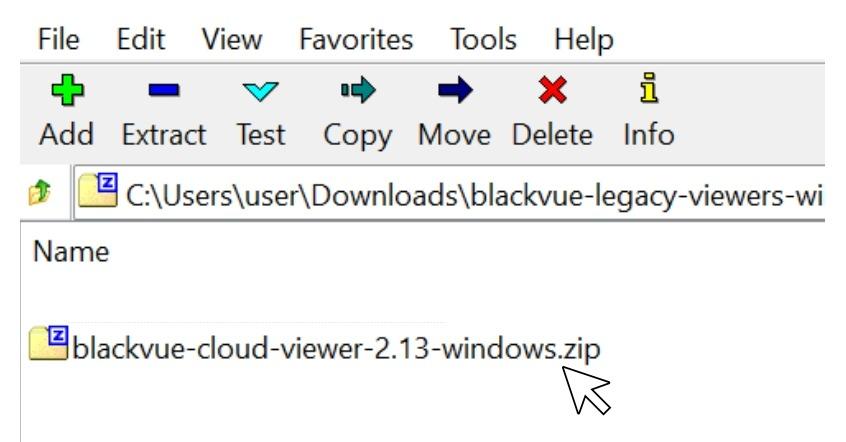
7. Once installed, a shortcut BlackVue Legacy Viewer is created and is ready to be use.


1. Overview of BlackVue Viewer Function

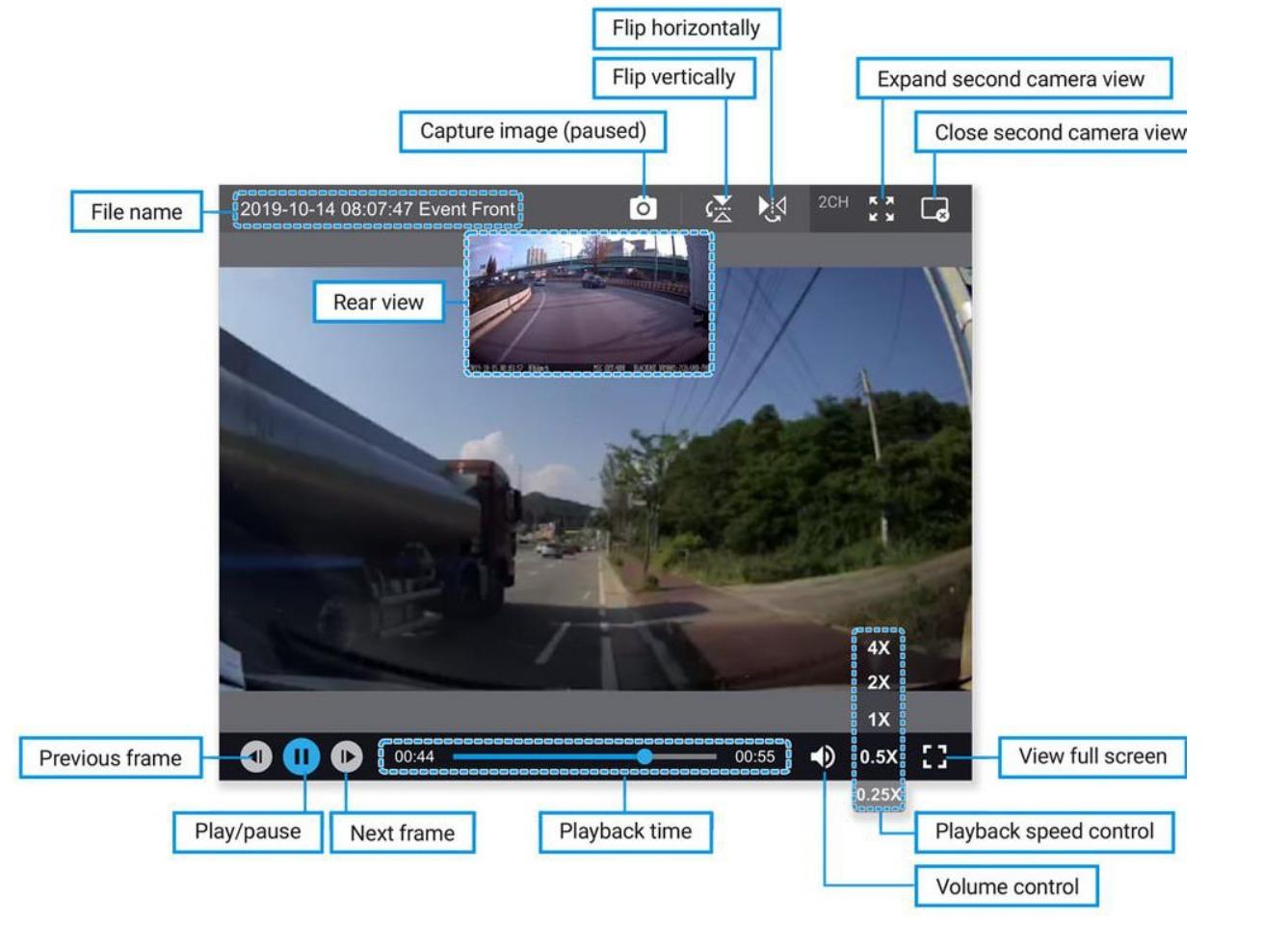

If you are using newer version of Mac OS and try to run the above BlackVue Viewer for the first time, the system may prompt warning about malicious software as it was not downloaded from the App Store. Please go to the System Preferences > Security and Privacy > Open Anyway to unblock.
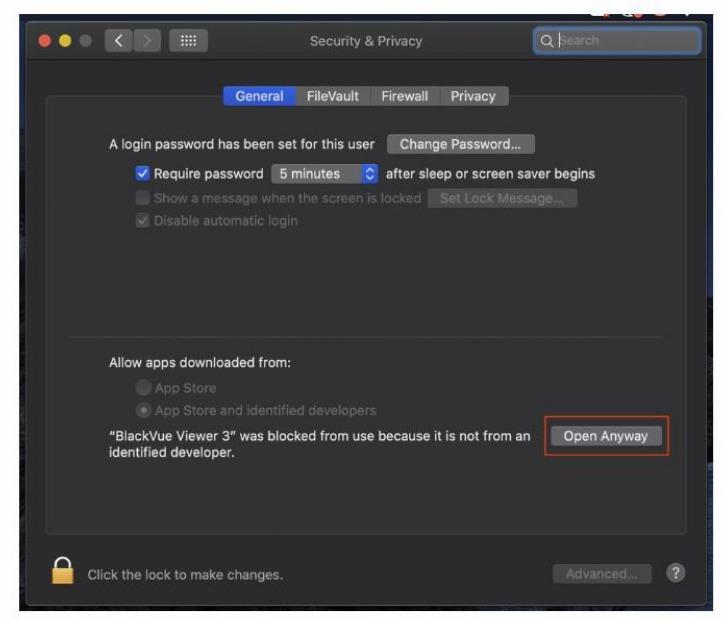
1. Overview of BlackVue Viewer Function

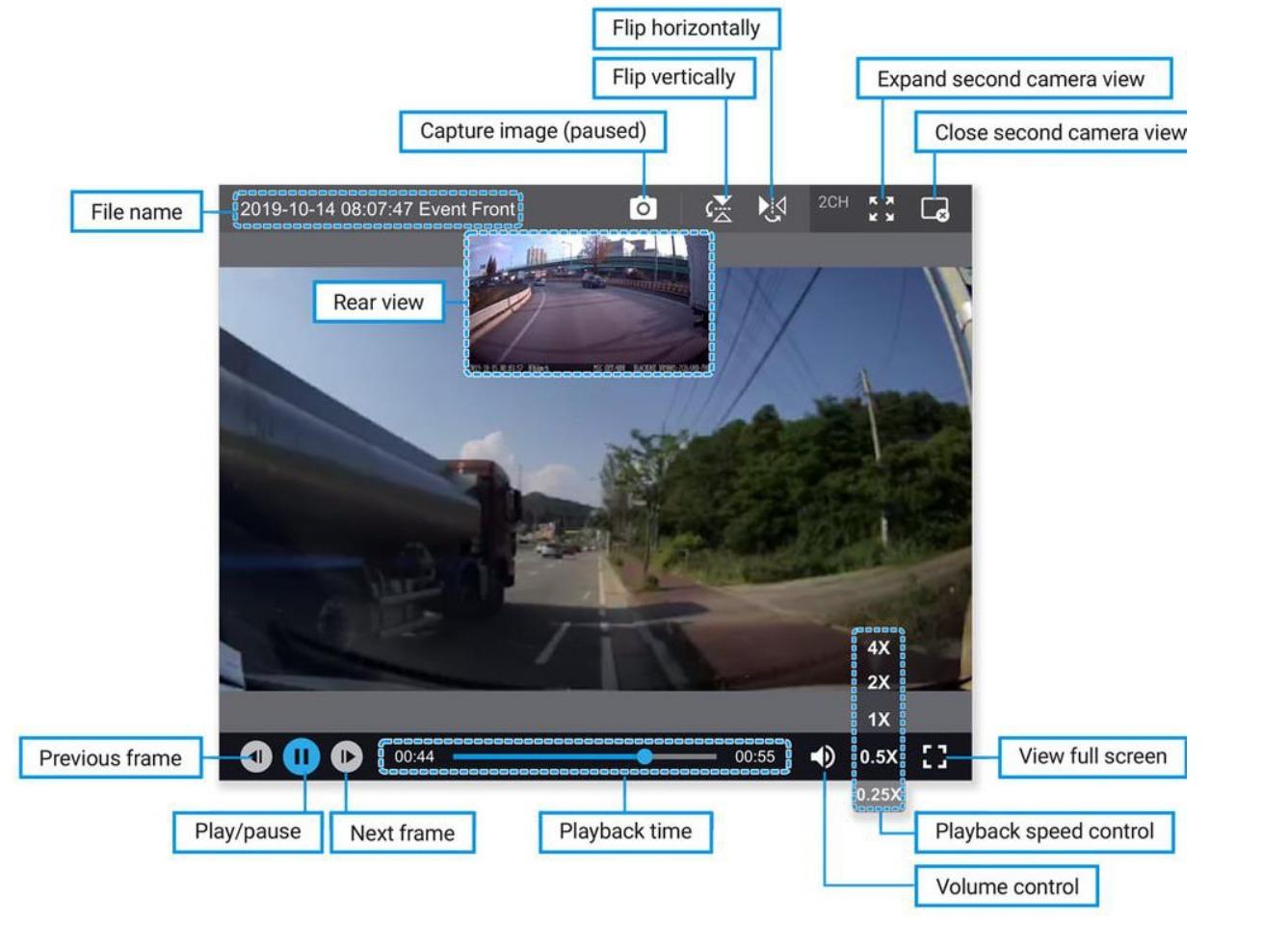
Article ID: 31
Created: August 23, 2022
Last Updated: February 23, 2023
Online URL: https://help.wowgadgets.com.sg/article/blackvue-viewer.html