
Thank you for purchasing this Cellink dashcam extended battery made by Egen Inc.
This instruction manual contains information on how to operate your dashcam extended battery.
Before using the product, we recommend that you read through this manual to ensure correct usage.
To improve the performance of the product, the contents of this manual are subject to change without prior notice.
The CELLINK NEO Extended 7+ Battery is the expansion pack which adds more capacity to the main NEO battery.

For user safety and to avoid property damage, read through this manual and follow these safety instructions to use the product correctly.

● 1.POWER SWITCH : To turn ON/OFF the unit itself
● 2. CHARGING PORT TO NEO : To connect from the main NEO battery and discharging connector for connecting to the dashcam.
● 3. LED INDICATOR : Please ignore the LED if its connected to BlackVue or Vueroid dashcams, Lower current consumptions on these dashcams will not trigger the LED to light on properly.
● 4. USB 3.0 : The 5V output connector for charging a mobile product as a Smart phone.
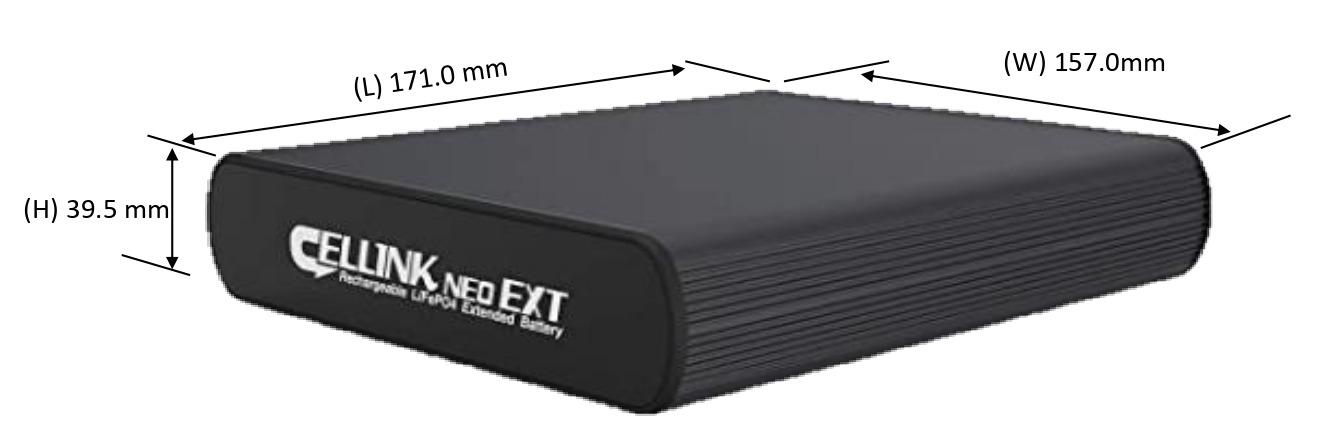
NEO Extended 7+ is the successor to the NEO Extended 7 which comes with some improvements.
NEO Extended 7+ is an extension battery pack to adds more capacity to the main NEO battery.
Compatible NEO battery to use with NEO Extended 7+; (NEO6 , NEO8+, NEO8+ S)
It has a capacity of 6,800mAh/ 87Wh
Combination of NEO 8+S and NEO Extended 7+ are good for about 54 hours to power dual-channel dashcam
Please take note that NEO Extended batteries cannot be charged as a standalone, they must be connected to the main NEO batteries (NEO 6, 8+ or 8+S).
NEO Extended batteries cannot used to power up a dashcam independently

| Input Power | ▷ When connected to the Cigar Lighter Socket | DC12~17V | Max. 6A | ||
| ▷ When connected to the Fuse Box ACC power | DC12~17V | Max. 13.5A | |||
| Output Power | ▷ Dashcam connector | DC 11.0V ~ 14.5V | Max 2A | ||
| ▷ USB connector | DC 5V | Max 2A | |||
|
Charging Time
|
Cigar Jack | ▷ Connected to NEO8+ | Approximately 1 hour 30 minutes | ||
| Fuse Box | ▷ Connected to NEO8+ | Approximately 45 minutes | |||
| Product Rating | 12.8V | 6,800mAh | 87Wh | |||
| Power Duration | About 54 hours* | |||
| *using 2-channel dashcam with average 4W power consumption | ||||
| Battery Type | Lithium Iron Phosphate (LifePO4) | |||
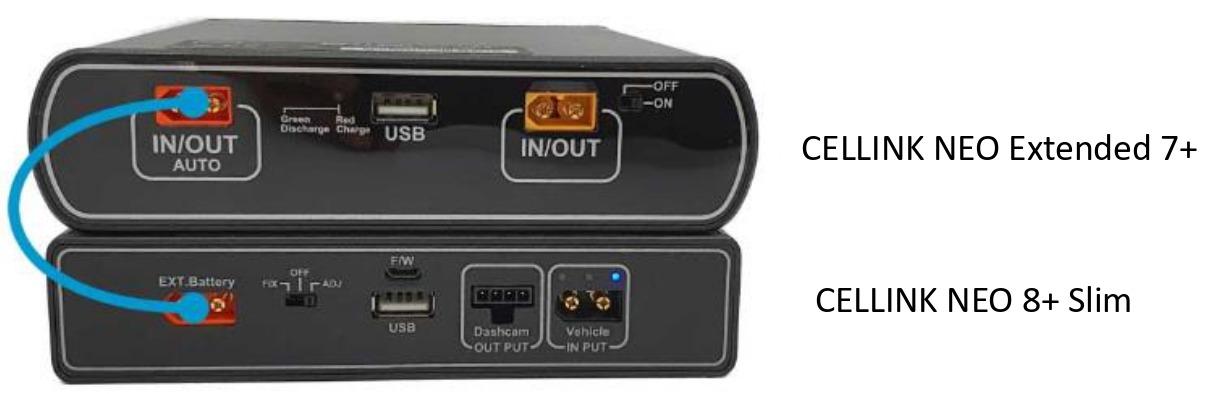
With the new NEO Extended 7+, it supports auto detection when connecting to the NEO 8+ S.
Battery capacity for NEO 8+ S is 7,500mAh and NEO Extended 7+ is 6,800mAh.
Once you plug the link cable to the IN/OUT Auto port of NEO 8+S, the system will update the total capacity (7,600 + 6,800 = 14,300 mAh) automatically.
You can verify the capacity by using the smartphone app, Cellink NEO Plus which shows the total capacity of 14.3 Ah.

If you are connecting more than one unit of NEO Extended 7+ , auto detection function is not working hence please refer to the following photo for the proper connection.
Upon the connection, please key in the added battery capacity manually to the app.
If you are adding two units of NEO Extended 7+, please add 2 x 6,800mAh = 13,600 mAh.
NEO Extended 7+ is also compatible with earlier models, NEO 6 and NEO 8+.
There's no limit of the quantity of NEO Extended 7+ connected, you just need to add the capacity manually via the app.
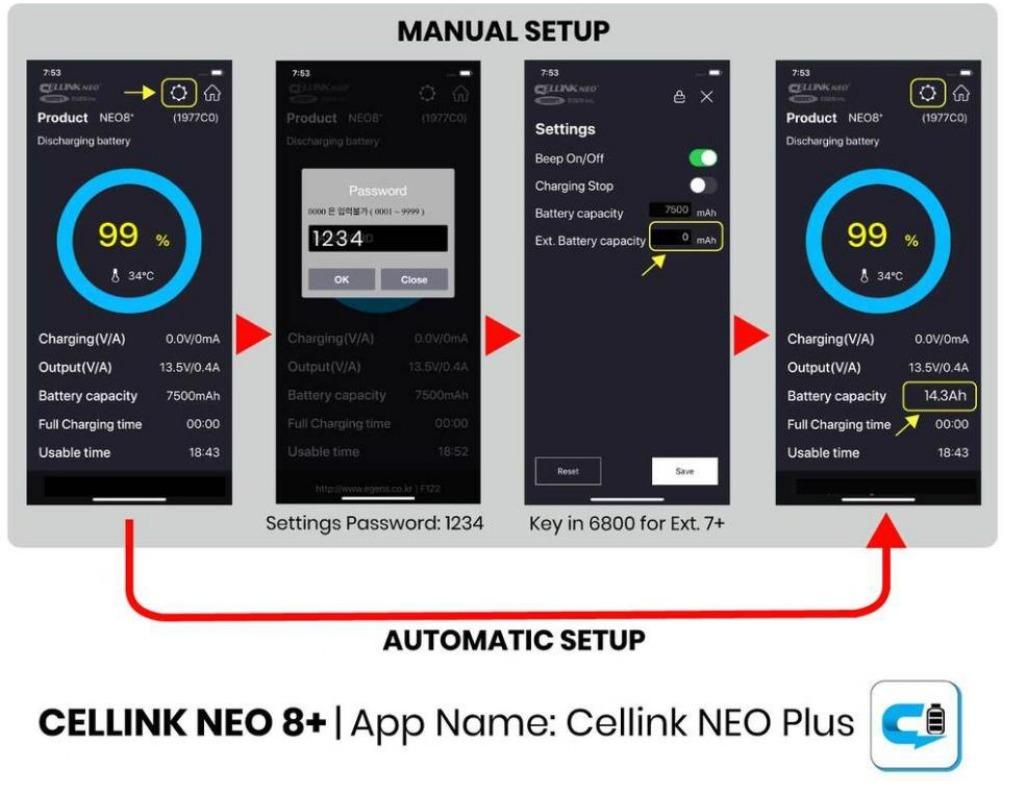
If you are connecting the NEO Extended 7+ to earlier models NEO 8+, you have to key in the capacity of extended battery manually using the Cellink NEO Plus app or else it is just "Plug and Play" if connects to NEO 8+S.
Run the Cellink NEO Plus app and connect to the NEO battery.
Once connect click on the setting
Key in password. Default password is 1234.
In the setting page, input the NEO battery capacity and NEO extended capacity.
Click "SAVE"
The apps will auto update the total capacity of the batteries.
Article ID: 60
Created: June 4, 2023
Last Updated: September 18, 2023
Online URL: https://help.wowgadgets.com.sg/article/user-manual-cellink-neo-extended-7+.html