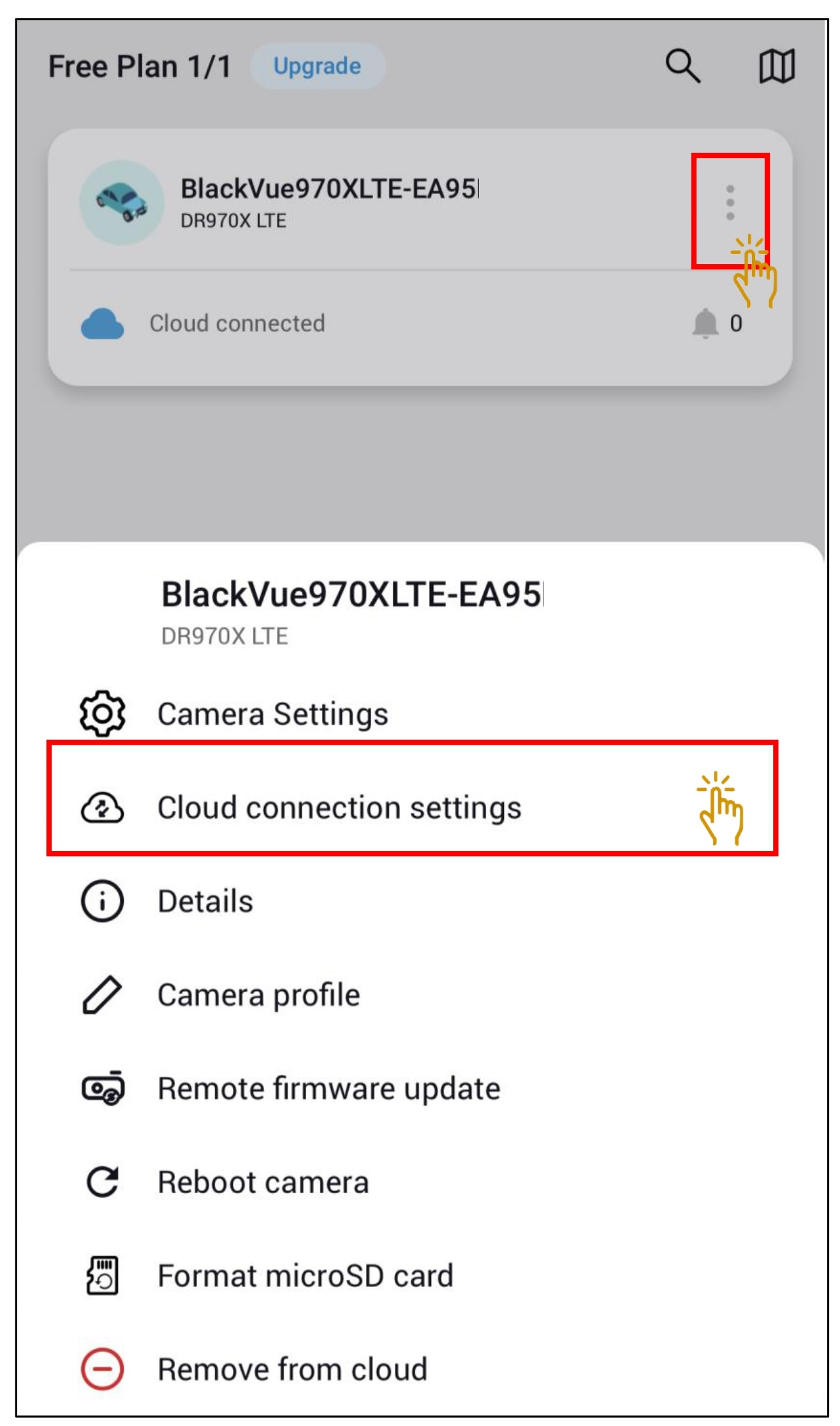
Note: To avoid damage, always power off the dashcam before handling the SIM card.
Whether you’re setting up your dashcam for the first time or performing maintenance, this guide will walk you through the process.
1. Remove the mount holder by pressing the lock button and sliding it out.
2. Turn the dashcam upside down to access the SIM card tray.
3. Use the ejector needle to poke the SIM card tray hole and eject the tray.
4. Place the SIM card with the logo facing upwards on the tray.
5. Insert the tray back into the slot.
6. Reattach the mount holder by pressing the lock button and sliding it back in.
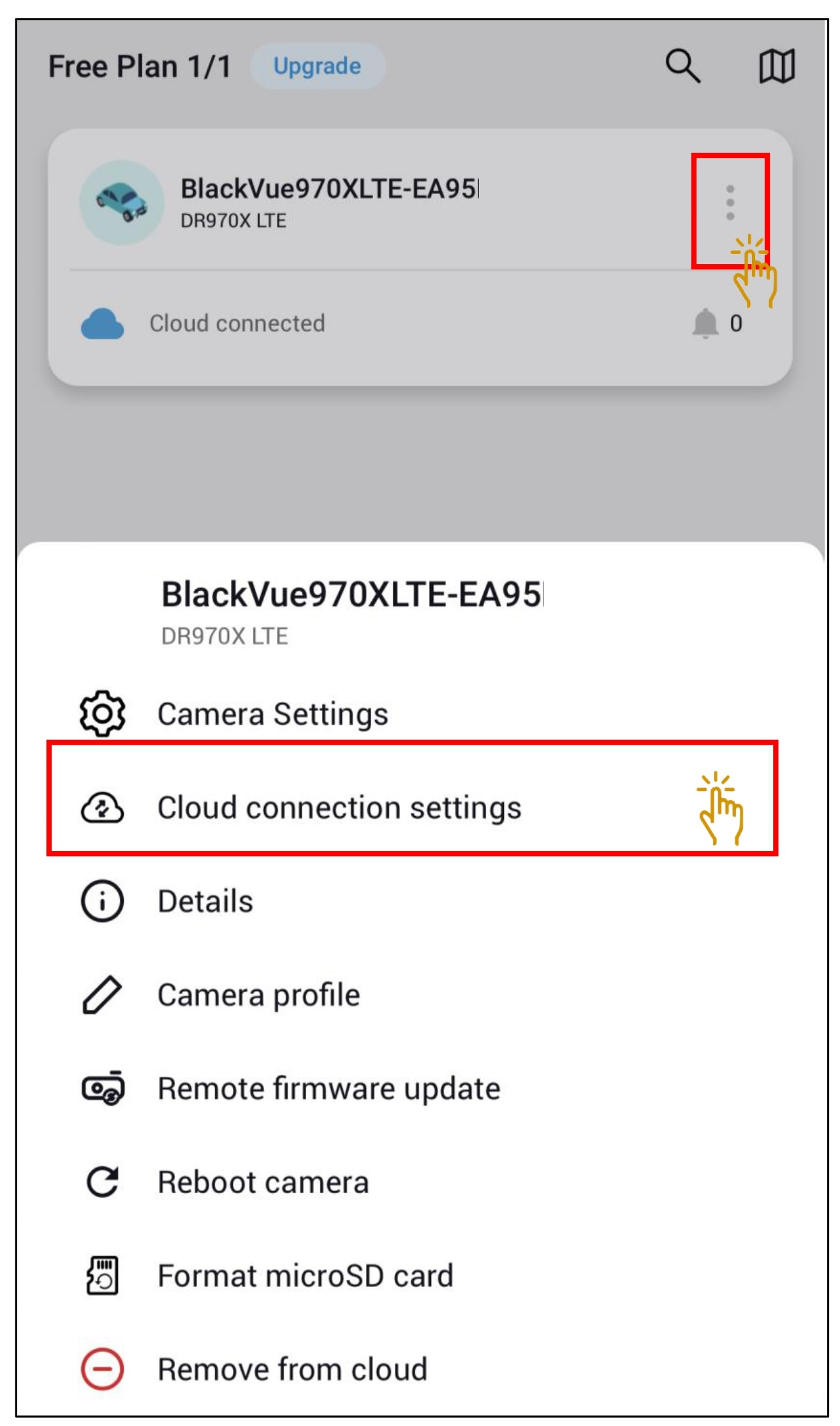
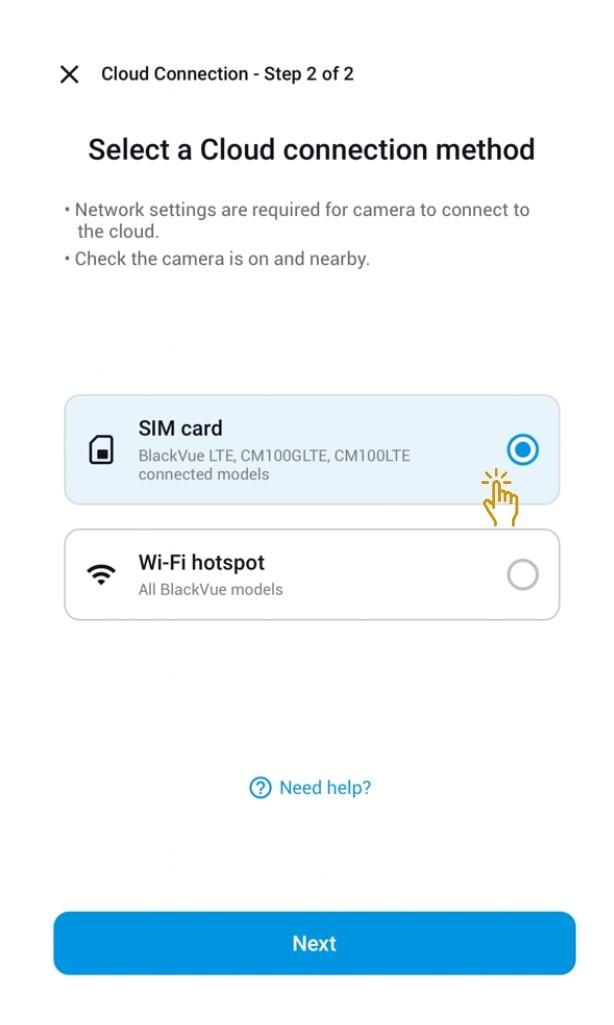
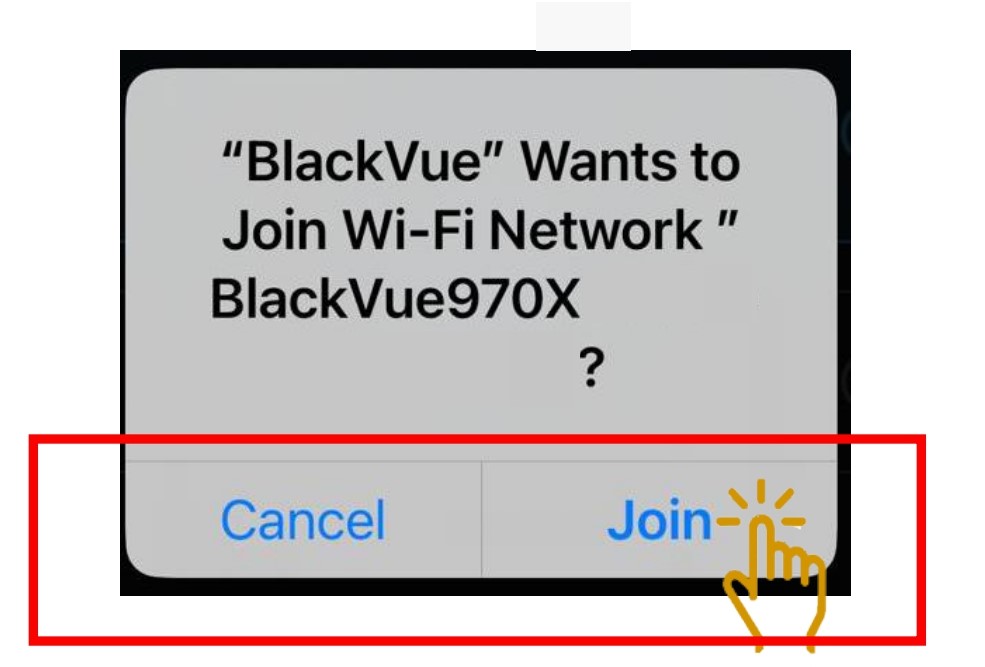
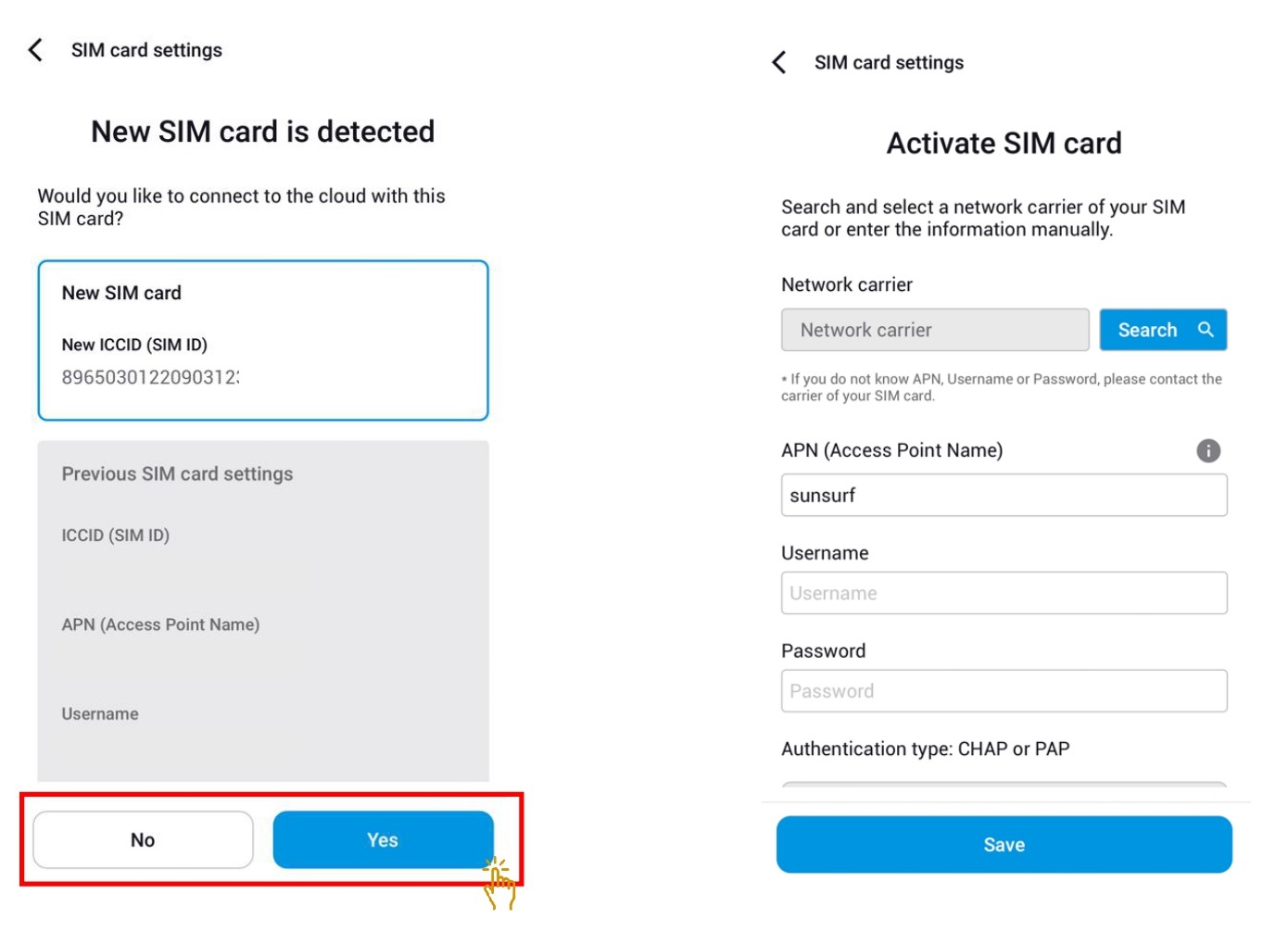
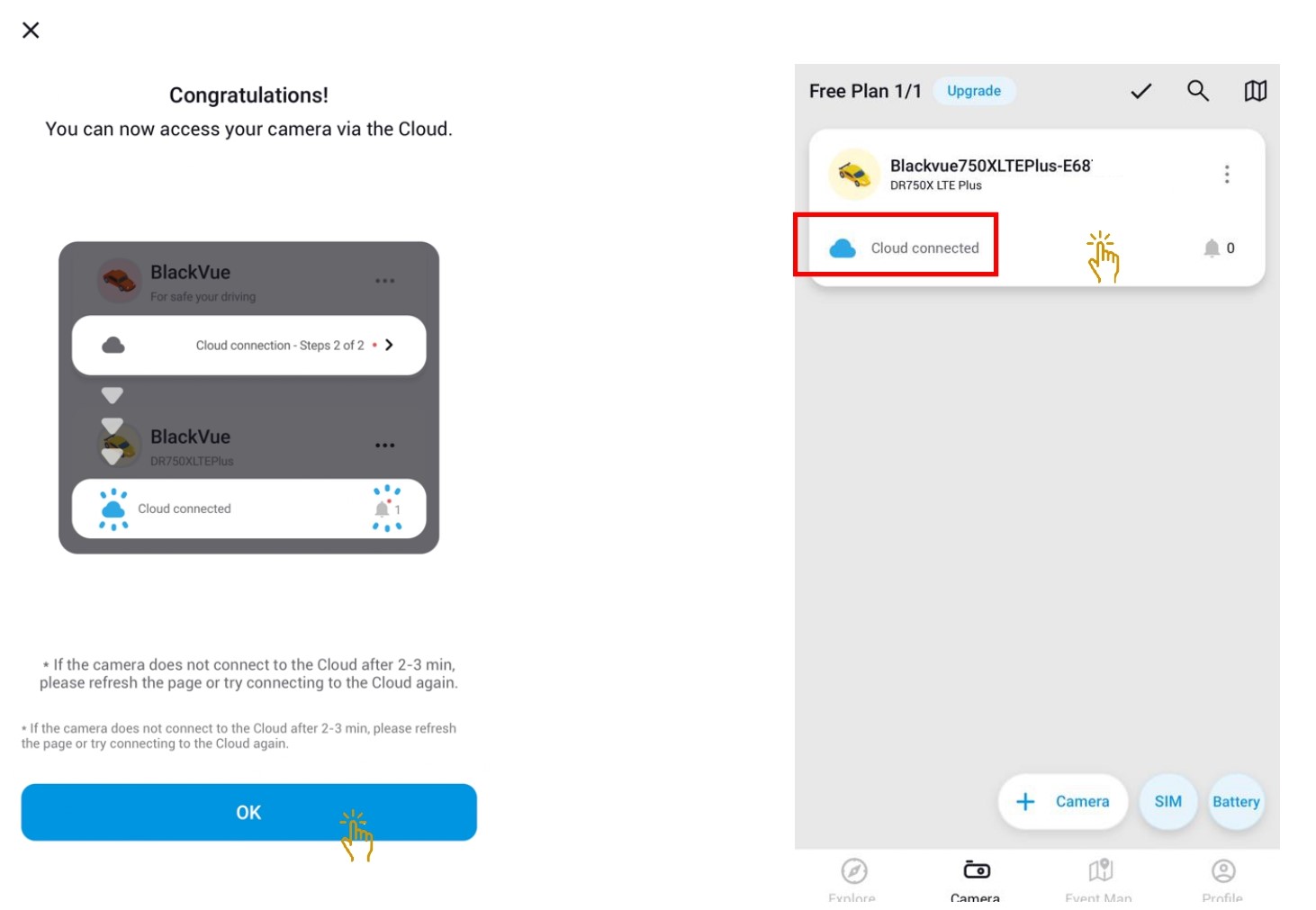
Article ID: 78
Created: November 28, 2024
Last Updated: November 28, 2024
Online URL: https://help.wowgadgets.com.sg/article/replacement-sim-card-and-configuration-for-lte-dashcams.html