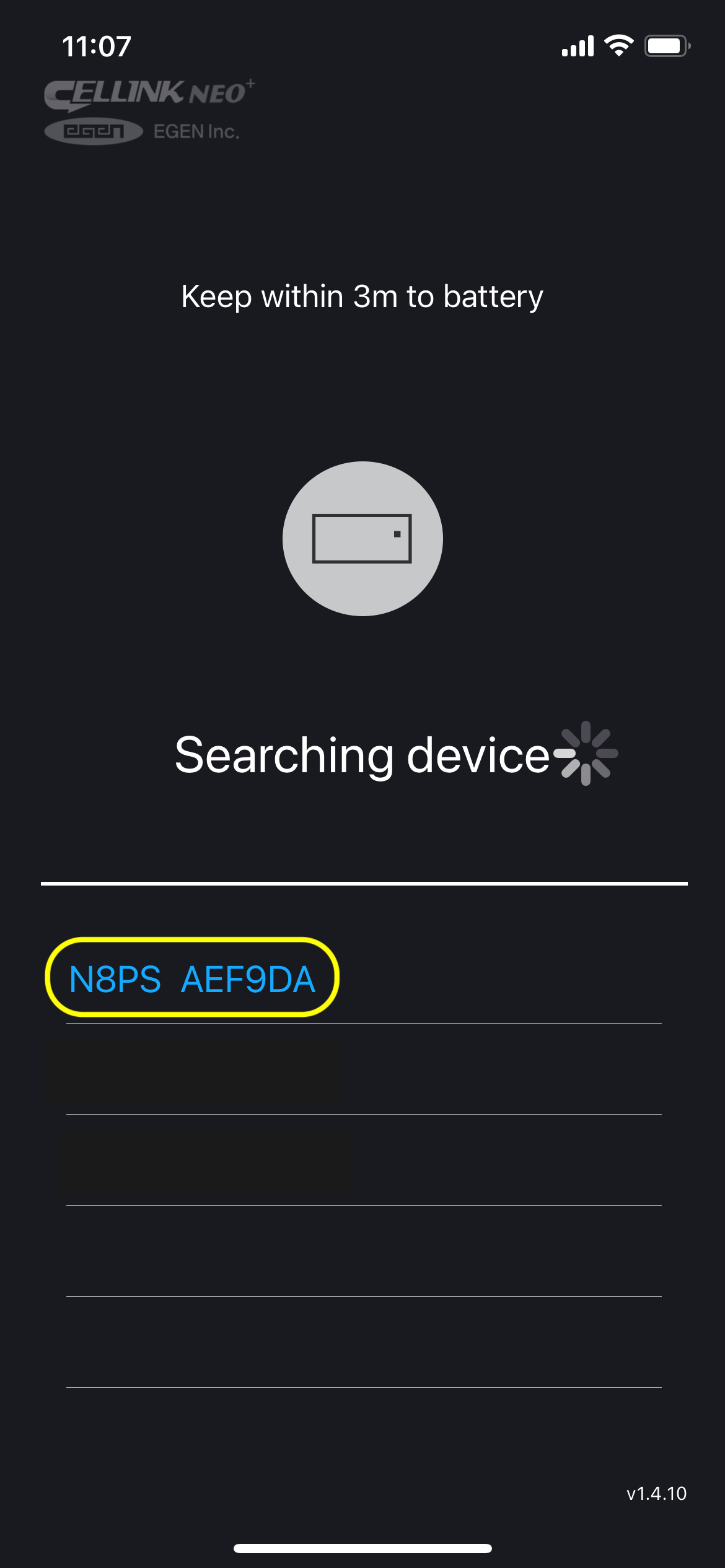Reset
1) Resetting on the Cellink battery can only be performed for NEO series which comes with built-in bluetooth for smartphone app support.
2) Perform the RESET when you experience abnormality on the product for example:
a) No output
b) Inaccurate display on the app for Output, Full Charging Time and Usable Time.
PROCEDURE:
1) Tap on Cellink app on your smart device.
(Use Cellink NEO app for NEO 6 and NEO PLUS app for NEO 8+ and NEO 8+S.)
2) Tap on the Home icon to search for the Bluetooth ID of your product.
(Unique Bluetooth ID is printed on the label on top side of the product)
| CELLINK MODELS | Bluetooth ID |
|---|---|
| NEO 6 | NEO6 (XXXXXX) |
| NEO 8+ | NEO8+ (XXXXXX) |
| NEO 8+S | N8PS (XXXXXX) |
3) Tap on the Bluetooth ID.
4) Go to Settings (gear icon).
5) Key in the default password which is 1234 and OK to proceed.
6) Remove any connection to the output of Cellink battery. For example, if the Cellink battery is only connected to the dashcam, please remove the power jack cable to your dashcam.
7) Tap on the RESET button.
8) Tap on OK to proceed.