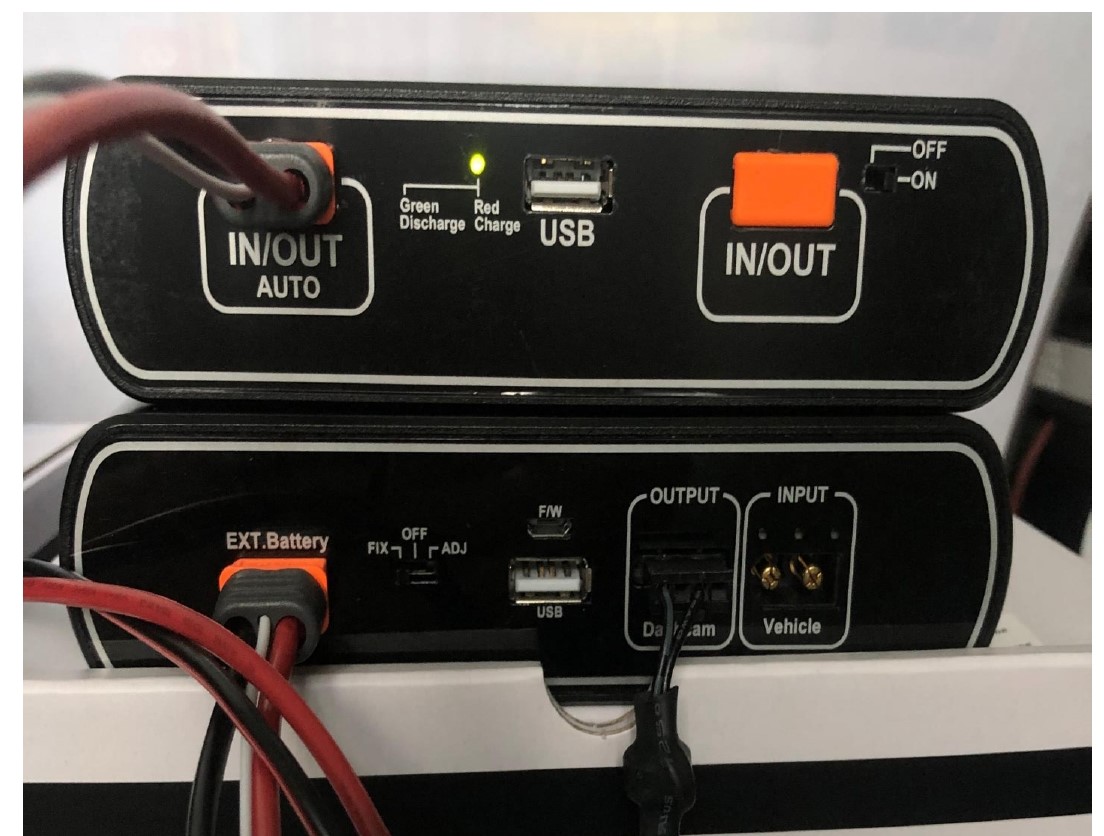Adding NEO Extended 7 to NEO 8+
1. Power ON the main NEO battery by selecting the switch to FIX or ADJ.

2. With the Cellink NEO Plus app, connect your smartphone to the NEO 8+.

3. Key in the capacity of the Ext. Battery to be added.
For Extended NEO 7, the capacity is 6,600mAh and select Save.
For Extended NEO 7+, the capacity is 6,800mAh and select Save.
4. Power OFF the main NEO battery by selecting the switch to OFF position (centre).
5. Connect the link cable from [Ext. Battery connector] of NEO 8+ to any one of the [IN/ OUT connectors] of NEO Ext. Battery.

6. Power ON the NEO 8+ again.
7. Confirm that the Battery Capacity on the home page of the app shows:
| Main battery | NEO 8+ or 8+S |
Extended battery | NEO Ext 7 | Total capacity |
| 7,500mAh | 6,600mAh | 14,100mAh |
| Main battery | NEO 8+ or 8+S |
Extended battery | NEO Ext 7+ | Total capacity |
| 7,500mAh | 6,800mAh | 14,300mAh |
8. During charging mode, the Ext. Battery "Red Charge" LED will light up.

9. Once the Ext. Battery is fully charged, there will be no LED light up.

10. Once the Ext. Battery starts to discharge mode, "Green Discharge" LED will light up.